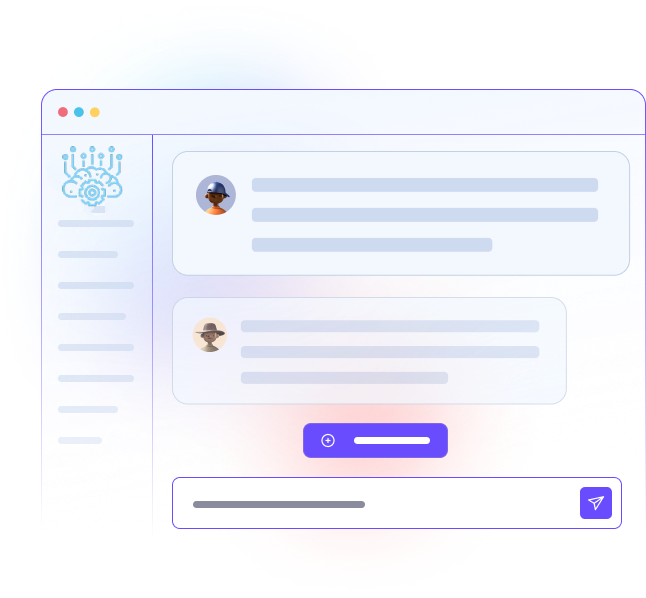How to Use AI Torke to Create Any Voiceover
It's a really easy process to create your voiceover with AITorke. In just a few clicks, you can even create voices for your videos that you can use for your YouTube videos and for other purposes as well. Let's dive into this quickly and see how you can create voiceovers for whatever you need. Let's get started.
Step 1: Go to the tempates part and first create your script or you can put your own text or a script.
Now, go create your first voiceover with AItorke. You need a script or a simple text, so there are ways that you can create your scripts quickly using AItorke templates. To create a script or text for your voiceover, let's go to the templates section and see how you can create your script first. In the second part, we will create the voiceover. After clicking on the templates, select the video tab. I will create a TikTok audio voiceover, so I am going to choose the TikTok template. You can select any template you want. Now that I have selected the TikTok template, I need to provide a quick description of my script.
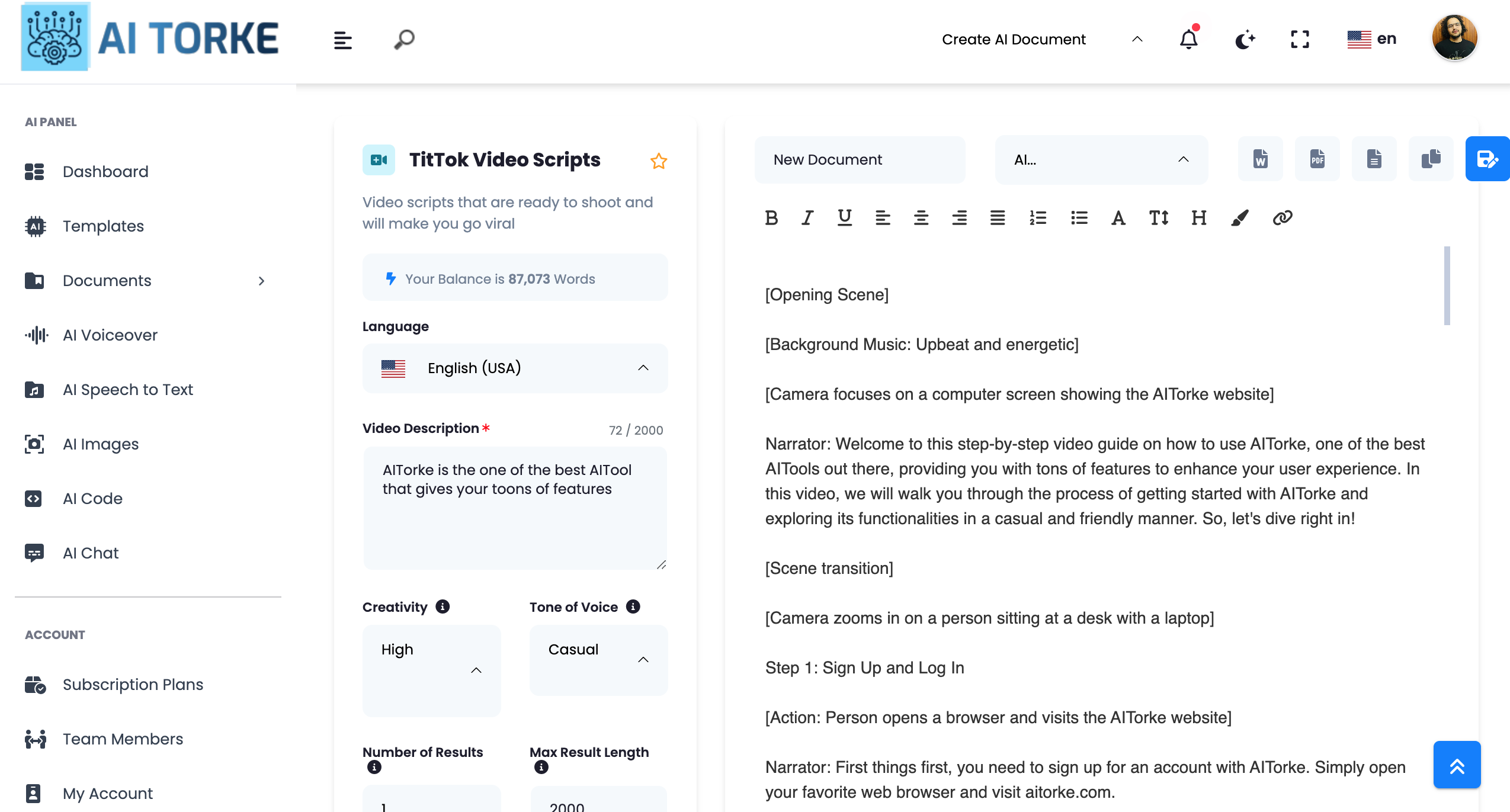
Step 2: SPlease go to the "AI Voice Over" tab and follow the steps to create your quick voiceover.
So, now my TikTok script is ready with step-by-step instructions. Now, I am going to create my first AI Voiceover. Let's select the AI Voiceover tab. So, now I am in the AI voiceover tab.

So, now my TikTok script is ready with step-by-step instructions. Now, I am going to create my first AI Voiceover. First, let's select the AI Voiceover tab. Now, I am in the AI voiceover tab. Then, I will select the language I want and the voice I want (e.g. a man's voice or a woman's voice) based on my preference. There are also more options available. For example, I can select how I want the AI voiceover to say my script. I am selecting to have it read in characters and I can adjust the volume, pitches, and pauses. Once you are done with the whole process, simply input your script. Now, you have two options. If you want, you can listen to your audio by clicking the 'listen' button. The other option is to synthesize your audio. Once you are done, download your audio and start using it.